OneDrive is cloud based storage. Current UC students have 1TB of free storage and it is accessed via your Office 365 student email.
Instructions:
1) Log into your myUC account.
2) Scroll to Microsoft Applications.
3) Select OneDrive.
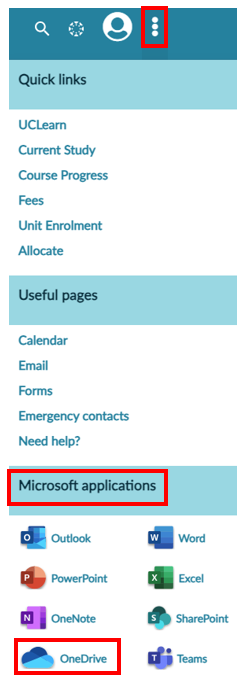
4) Log in to the Microsoft account, using your student e-mail address and password.
5) You may be prompted to verify your identify using the Multi Factor Authentication.
Largest file size that can be uploaded is 10 GB.
For support contact ITM Service Desk: